BV app
BV_app
Description
Interactive graphical interface to estimate the optimal blood vessel (BV) size for use in the CaliAli motion correction pipeline. This tool processes a single video frame to extract blood vessel candidates across a range of sizes and allows the user to manually select the optimal diameter range.
Function Inputs:
| Parameter Name | Type | Description |
|---|---|---|
| lim | Vector | (Optional) Range of vessel radii to evaluate, in pixels. Default: 0.1:0.05:6 |
Function Outputs:
| Output Name | Type | Description |
|---|---|---|
| r | 1×2 vector | Selected BV size range [min_diameter, max_diameter] in pixels, as chosen by the user |
Example usage:
r = BV_app(); % Use default vessel size range
r = BV_app(0.2:0.1:5); % Custom range for fine vessel selection
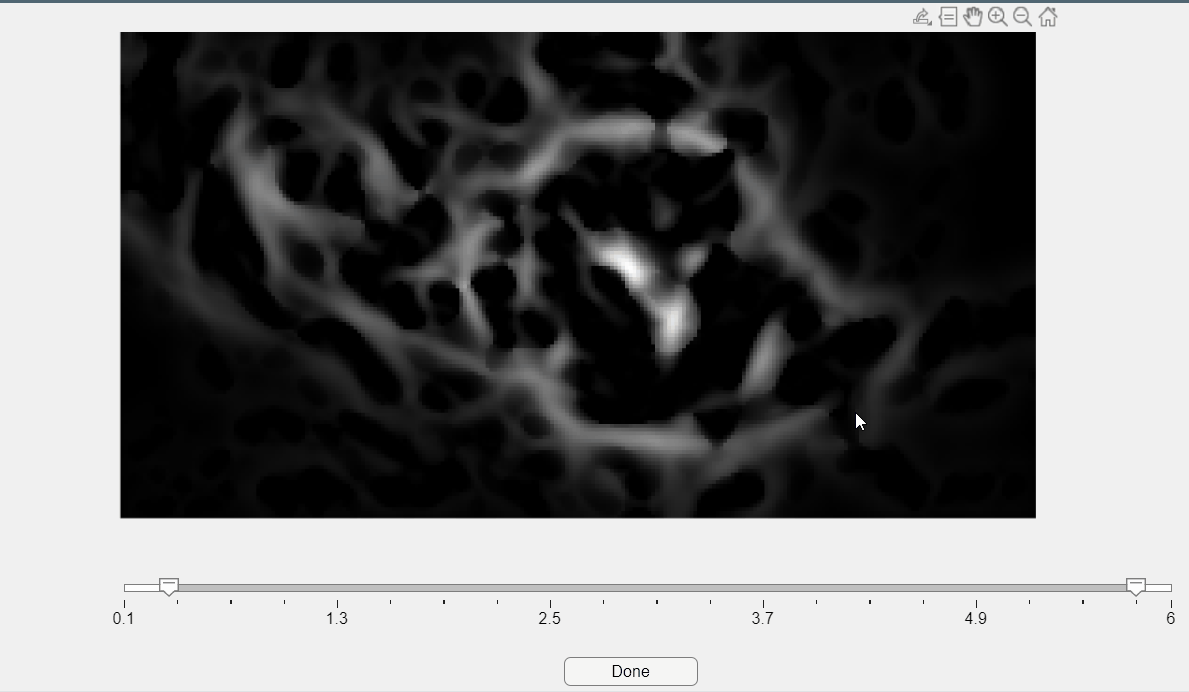
The median frame is used for vessel extraction if motion correction has already been applied.
This function only accepts .mat files containing preprocessed video data.
You will be prompted to select a single .mat file. The selected file must contain a video variable Y, compatible with the CaliAli format and structure.
The frame used for vessel detection depends on whether the file is motion-corrected:
- If the filename contains _mc, the median frame across time is used.
- Otherwise, a Gaussian-filtered middle frame is selected.
Vessel Size Selection Interface
The app will open a window showing the vessel detection results across the provided size range.
In this window:
- Use the dual slider to select the vessel size range [min, max].
- The panel updates interactively to reflect the vessel masks detected at each size.
Once satisfied, press Ok! to confirm your selection.
The selected range will be printed in the MATLAB console:
Bug
This function requires MATLAB R2023b or later due to its use of the dual-slider component in App Designer. This UI feature is not available in earlier versions of MATLAB.
Internally, the function performs the following:
- Loads the video using
CaliAli_load. - Applies vignetting correction with
remove_vignetting_video_adaptive_batches. - Applies border removal via
remove_borders. - Detects blood vessel candidates using
BV_stack. - Launches an interactive GUI using
BV_app_infor manual range selection.